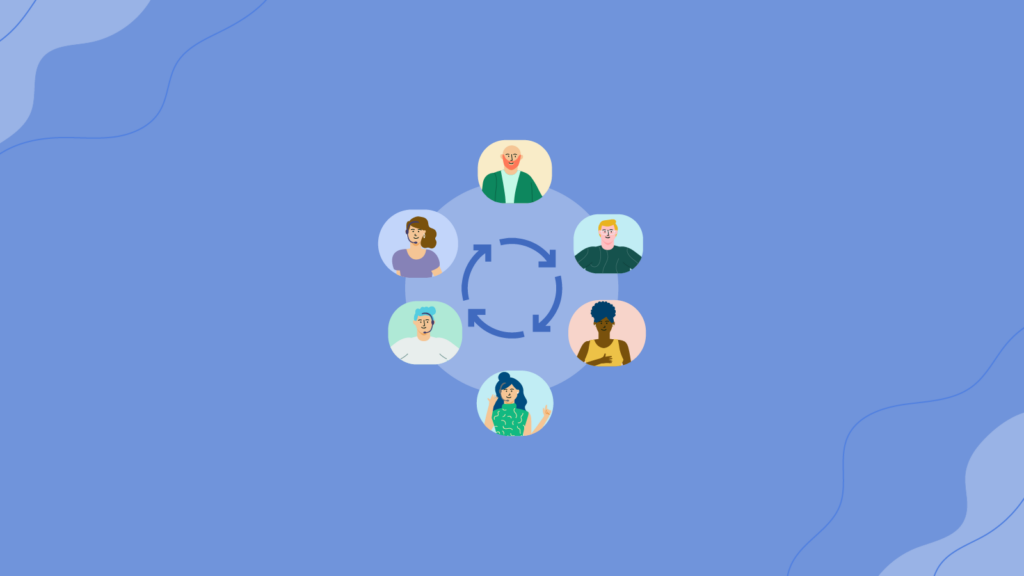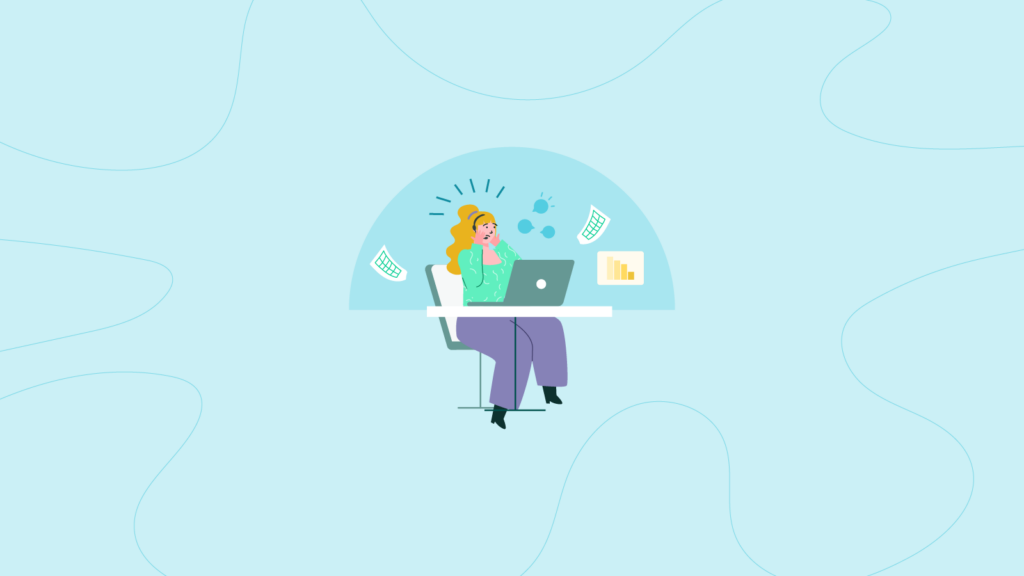Workforce Management Software: How To Choose The Right One
Workforce management software isn’t exactly a magic pill for contact centers helping to drive business success, but it’s definitely a smart place to start.
While strong products will always be essential to the success of large and mid-size businesses, it’s the customer experience that keeps people (and revenue) coming.
Contact centers are at the heart of customer experience. Customer interactions with the individual employees inside these service hubs are where good customer experience begins and ends every day.
In today’s uncertain economic times, workforce management software, and the suite of tools and core features within it, is the most efficient and effective way to optimize customer service employees’ performance (and, consequently, customer experience)—while still controlling labor costs. Choosing the right workforce management solution is critical to not only your customer support center, but to the long-term health of your brand.
Use this guide to understand the variety of features and benefits available in the many workforce management solutions on the market today, as well as to help identify the suite of capabilities that can deliver the biggest boost to your unique operations. Choosing wisely now will pay big dividends in the future.
What Is Workforce Management?
First, let’s get clear on what workforce management is. Simply put: The job of workforce management is to get the right people, with the right skills, in the right place, at the right time.
We know an optimized customer support center, with an efficient and productive team, is important in any economic climate. In today’s uncertain economy, though, organizations across industries are looking to their customer support operations to help keep customers loyal and drive the revenue necessary for profitable growth. Workforce management tools help get them there.
Spreadsheets Can’t Deliver What The Modern Contact Center Needs
Goals of maintaining high employee productivity and controlling labor costs aren’t new, but it has become an increasingly difficult feat. It is especially tricky—and important— right now as operational costs rise, high-caliber agents are harder to recruit and hire, and customer expectations are higher than ever.
To further complicate matters, most customer support centers handling inbound calls are now multi-channel, providing customer service by phone, e-mail, chat, and instant messaging. These modern environments require sophisticated means to ensure accurate forecasting, proper employee scheduling, and reporting on customer experience through every interaction. Modern workforce management software delivers that. Spreadsheets don’t.
Yesterday’s spreadsheets no longer cut it in the workforce planning of today—and, importantly, tomorrow. It’s time for a sophisticated suite of workforce management tools, especially cloud-based workforce management software.
Cloud-based workforce management solutions and workforce optimization tools make capacity planning, task management, forecasting, scheduling, and intraday planning easy and accurate, especially when they are powered by artificial intelligence.
Workforce management tools and their key features are game changers for the customer support center and company-wide business outcomes too. This is especially true if you are currently using manual processes like spreadsheets for:
- Employee scheduling
- Time tracking
- Attendance management
- Task management
- Time-off requests
In addition to the above manual processes which are very inefficient and ineffective in spreadsheets, there are a number of real-time activities that are not even possible. For example, understanding schedule adherence so you can adjust staff across your omnichannel business if needed. Since you cannot measure any real-time data within spreadsheets, you would not know what changes you need to make until it’s too late. Another real-time metric that you will not have visibility to is occupancy. This metric helps you understand how much time your agents are spending with customers based on how much time they are scheduled to work. This is a critical productivity metric which is impossible to measure using spreadsheets.
Spreadsheets were not designed for the inherent complexities of the very specialized operations in modern CX centers. In fact, using spreadsheets can lead to trouble for workforce managers trying to get the most out of the daily tasks of their entire workforce. You need the power of workforce management and scheduling software to maximize employee performance.
With spreadsheets, you end up with countless problems managing employee time, which trickles down into many other business processes. This results in unnecessary mandatory overtime and/or consistent under- or over-staffing. Trying to perform accurate forecasting and agent scheduling by spreadsheet is time-consuming, manual, and imprecise. With spreadsheets, you simply don’t know, and can’t correct, what you can’t see.
Instead of optimized efficiency, you end up with more administrative tasks and inefficiency. You need the advanced features of contact center workforce management to do better.
Related Article: 5 WFM Scheduling Tips To Make the Most Of Your Agents
You Can’t Improve What You Don’t Measure
Among the key features of the most sophisticated workforce management tools are powerful capabilities for advanced analytics that customize real-time insights, so you can focus on what matters most for your operations. It makes measurement itself more efficient too.
Most CX centers are measured by several dimensions related to performance. At the corporate level, those key performance indicators (KPIs) typically include customer satisfaction, Net Promoter Score (NPS), and upsell and cross-sell revenue.
At the operational level, metrics like average time in queue, cost per call, and first contact resolution (FCR) rates are common. And at the agent level, handle time, adherence, after call work (ACW), and idle time are usually tracked closely across the employee life cycle. All these KPIs are measured to varying degrees of effectiveness without the advanced analytics features of formal performance management.
Effective workforce management systems influence—and can potentially improve—these KPIs:
- Staffing levels
- Agent engagement
- Employee experience
- Customer experience
- Agent workload
- Team productivity
- Labor costs
Regardless of the KPIs your contact center tracks, workforce management software brings many proven benefits, including automation, accelerated decision-making, and streamlined operations, all of which positively impact your most important KPIs.
With the best suite of tools for your support center, you’ll quickly boost customer experience and decrease operating costs. In the process, you’ll see measurable improvement in agent satisfaction and employee burnout.
More Accurate Forecasting Now, More Effective Scheduling Later
For workforce forecasting, workforce management software uses historical data to make informed estimates about the direction of future trends, seasonality, and staffing requirements.
Forget guessing what’s ahead, the intelligent features in the most sophisticated workforce management software deliver the power of data-based intelligence for what’s ahead without the need for specialized resources or data analysts. With an accurate forecast of demand for your capacity planning process, you’ll be confident that the agent schedules you set will meet service-level objectives.
Workforce management systems enable the data-based forecasts that allow you to schedule the exact number of employees you’ll need to meet demand. They also help track agents’ daily performance.
According to 2022 research by ICMI, almost half of contact centers (47%) are still manually creating forecasting models. An AI-driven workforce management solution does the heavy lifting to automate accurate, multi-channel forecasts and eliminates many other repetitive, time-consuming, and manual tasks. It’s the leg-up any business needs in a highly competitive market.
Related Article: What is Workforce Management and When Should Your Contact Center Implement It?

How Poor Workforce Management Leads To Poor Customer Experience
When the power of workforce management software is fully leveraged, it enables businesses to predict and forecast more effectively.
Essentially, you want to analyze historical and current trends to determine the number of agents needed to handle expected volume without the customer waiting for long periods of time. You want to cost-effectively increase your agents’ productive work hours, optimizing the time they are available to assist customers.
And that leads to shorter wait times.
When wait times are long, it lowers the level of service you deliver, and you risk not meeting your service goals long-term, which has the potential for real and lasting negative impact on your business.
Today’s consumer expectations are high. In fact, Zendesk reports 72% of customers expect immediate service. That sets a bar that is very difficult to reach. With manual workforce management processes, it’s nearly impossible to achieve.
Setting Your Objectives
As you consider software solutions, think carefully about your workforce management objectives. The most common objectives are:
- Optimizing workforce productivity
- Controlling labor costs and all other operational costs
- Tracking agent performance better optimize their workloads
It’s likely that you have additional objectives beyond these. It’s important to lay them out for all stakeholders to help evaluate and prioritize. Depending on budget, timelines, and other considerations, you may need to prioritize your objectives.
Look for tools designed to make the most impact, as quickly as possible. Look for sophisticated AI-driven workforce forecasting, built-in automated scheduling optimization, long-term omnichannel capacity planning, and additional features such as intraday management capabilities, workforce adjustments, and on-the-fly optimization.
Related Article: WFM ROI — Why You Need Workforce Management Software Now
Requirements For Workforce Management
Once your objectives are clear and agreed upon with stakeholder input, it’s time to dig into your customer service center’s requirements. This may ultimately be a long list of overall business goals, plus objectives specific to your contact center’s operations. Taking the time to build out a comprehensive set of requirements is your best path to a solution that satisfies varied, and sometimes seemingly competing, needs.
Think about this list from the perspective of those using the tools, as well as those who will benefit internally (your customer service center agents) and externally (your customers). With all stakeholders in mind, outline your requirements in these sections.
- Deployment model
- Key features
- Usability requirements across skill levels
- Channels supported
- Analytics (reports, dashboards, and all advanced analytics)
- Mobile access
- Security
- Integrations
- Training
- Administrative controls
- Support
Key Features
Among the major features you will likely want to have in your solution are multi-channel support and cloud capabilities, especially during deployment. Both of these features help offset operational costs nearly immediately, and they ensure your CX center is up and running on the software as efficiently and effectively as possible.
An often-overlooked feature of software solutions is usability. The contact center is fundamentally human work. People use the software to help other people get answers, solve problems, and address issues. The solution you choose must be, at a minimum, easy to use, regardless of agent skills.
Ideally, the product will gamify your business objectives to keep your team engaged and competitive. Customer service with gamification for incentives is a proven and engaging way to boost employee satisfaction and help prevent employee burnout.
When you see demonstrations of each solution you’re considering, press vendors to show you all their capabilities, not just what’s on your checklist. There may be features that address challenges which you didn’t know existed. Ask to see the product roadmap, too, so you can be sure the solution will be aligned with your needs over the long term, and it will support an agile workforce well into the future.
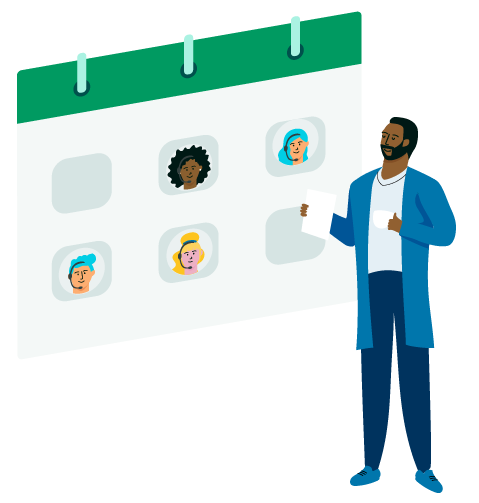
Do Sufficient Research
A thoughtful and systematic evaluation will ensure you choose the best workforce management software.
The global contact center as a service (CcaaS) industry—including providers of workforce management software—is forecasted to reach $19.8 billion by 2031, according to a report published by Allied Market Research (AMR). So, you will have plenty of provider options.
Research is a critical part of the process. Start with customer reviews.
Spend the time necessary to read real user reviews. You can get the unvarnished truth about what various vendors’ customers think of the solution they’ve bought, implemented, and used. These reviews can save you future headaches—and worse.
Start with user reviews of Playvox on G2 or TrustRadius.

To make the right decision, you have to ask the right questions. Asking all vendors the same questions is a good way to objectively compare options across a range of criteria.
These are the most important questions to ask vendors:
- What’s your solution’s deployment model?
- On average, how long does your solution take to implement?
- What is your company’s CSAT score?
- How do agents describe their experiences using your solution?
- How much training is required to get agents up and running on your solution?
- What are your reporting and dashboard capabilities?
- With what systems does your solution integrate?
- How long does it take to implement?
- Are there additional costs associated with integration?
- Are professional services required for integration?
Next, review the answers from all prospective providers and ask yourself, and others participating in the selection process, which vendor will best help your customer support center:
- Use both historical and current—ideally in realtime—to accurately forecast across your omnichannel business environment
- Automatically schedule staff to meet forecasted demand
- Manage intraday staffing needs with real-time insights
- Improve performance and employee and customer experience with in-the-moment KPIs
- Engage teams with flexible scheduling, and simplify the processes when agents request time off
- Model various interaction data changes over time
- Leverage AI-driven technology
Related Article: Why You Need Workforce Management Software Now
Playvox Can Help
With the correct workforce management solution for your customer support center, you can:
- Predict future needs to optimize operations
- Schedule staff to meet current and future needs and improve employee and customer experience
- Run your business more efficiently and decrease labor and operational costs
Ultimately, this translates to more profit, more loyal customers, and happier staff. Don’t let spreadsheets and manual processes hold you back.
But it’s essential to choose wisely and do the necessary work required in a successful selection process.
To help you choose the right cloud-based solution for your contact center, listen to this on-demand Call Centre Helper webinar. Then, start your evaluation and selection process by talking to Playvox experts.Schedule a demo today to discover how the advanced features of Playvox’s contact center workforce management software can help guide you to meet your goals.