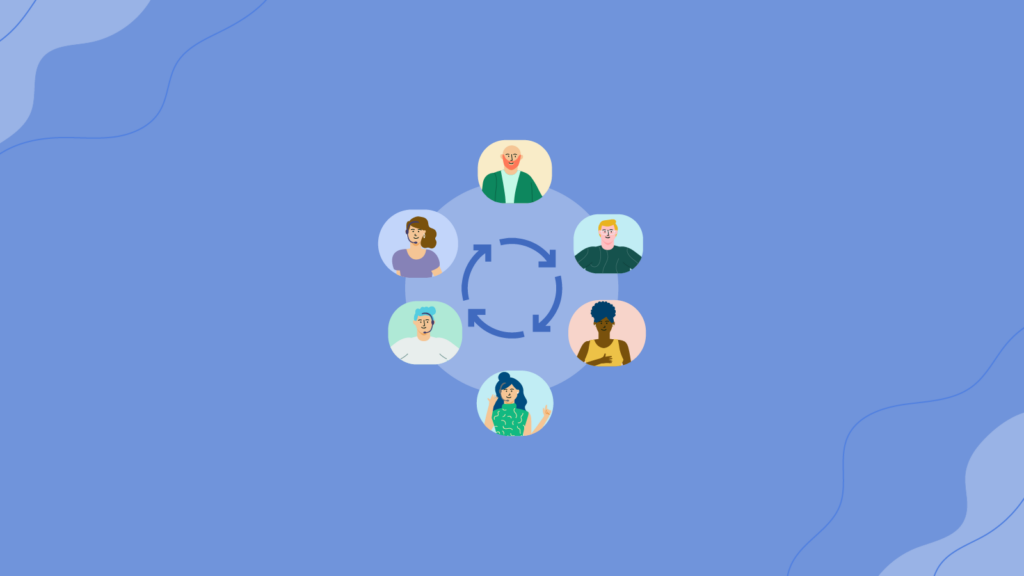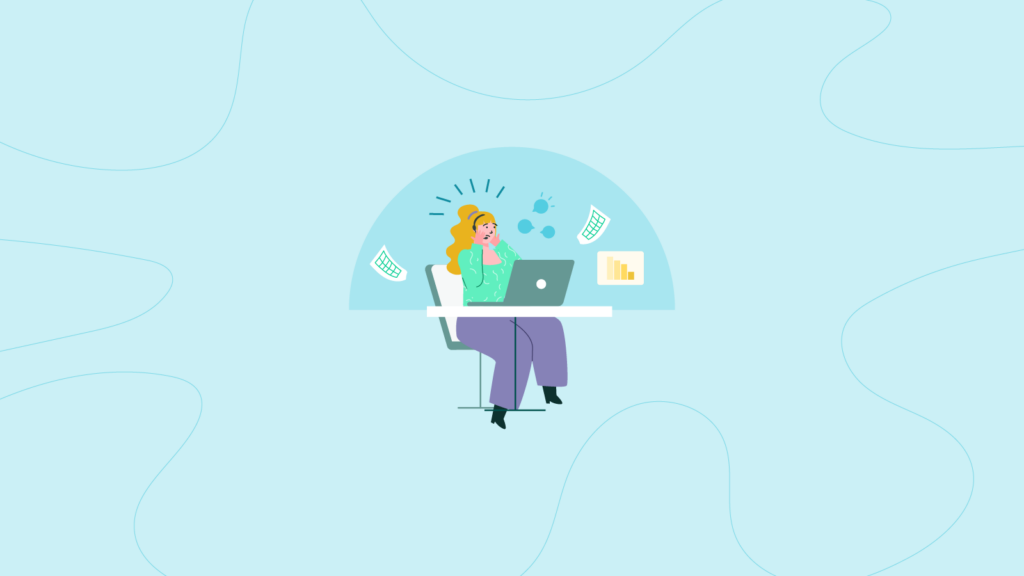5 WFM Scheduling Tips To Make The Most Of Your Agents (and Improve Efficiency!)
The customer experience (CX) benefits of effective Workforce Management (WFM) scheduling are clear. And, to get even more out of your WFM solution, leverage these five WFM scheduling tips and start the new year with positive momentum for lasting CX improvement.
Done right, WFM scheduling also can be a critical strategy for boosting your customer service center’s employee satisfaction and operational performance. To quickly realize the effects, begin by synchronizing support needs with your agent needs.
What Is WFM Scheduling?
For a workforce manager, WFM scheduling in a customer service center includes planning your employees’ days, weeks, or months, either to the shift start and end times or at the intra-day level. Previously the smallest contact centers could manage their agent schedules with a spreadsheet. But now with the expansion of digital channels and the growing complexity of interactions, even smaller organizations will see big benefits using WFM scheduling software.
While the price of a modern WFM software solution for employee scheduling is more than the price of a standard spreadsheet application, the right WFM software delivers a significant return on initial investment. Ultimately, that means measurable savings for your support center and long-term operational efficiency organization-wide.
A study by Salesforce and Forbes shows that companies that have both high customer experience scores and high employee experience scores grow twice as fast as companies with low scores in each category. That’s clear evidence that it pays to keep your customer service workforce happy. Improving WFM scheduling is a cost-effective way to do it.Here’s a list of five WFM scheduling tips to help you take care of your workers, so they can better take care of your customers.
1. Vary Schedule Patterns For Staff
This is our top WFM scheduling tip for a workforce manager. No one likes to complete the same task over and over all day, and your customer support employees are no exception. Take it from my personal experience working as a collections agent, there’s no enjoyment in dealing with non-stop calls and unchanging shift patterns.
Customers who contact your staff at the end of the day deserve the same quality of service as those who contact them at the beginning of the day. Of course, agent skill level influences this to some degree. But when breaks and meals are strategically scheduled to split up the day’s work, it allows workers to refresh and recharge to deliver optimal service and experience.
Schedule your agents to work in a variety of channels each day to break up the monotony. Changing the channels covered by front-line workers in your service centers—from chat to email to SMS and phone—prevents work from becoming repetitive and increases employee satisfaction. As part of your omnichannel strategy, this scheduling solution will increase your agents’ skills, more efficiently manage agent availability, and your customer support center’s overall efficiency will soar.
Related Article: 5 Benefits Of Providing Omnichannel Customer Service In The Call Center
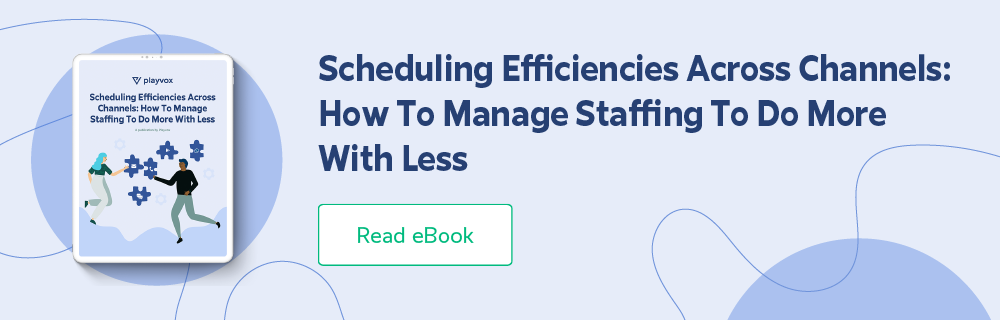
2. Plan Regular Meetings And Basic Tasks
Thoughtfully managing employee shifts helps properly set expectations and gives structure to the day. For example, consider scheduling one-on-one meetings with frontline staff in advance so it doesn’t take the agent off the phone with customers and take away from efficiently running your call center.
Among other benefits, this prevents a negative impact on customer experience. Monthly and weekly team meetings should also be accounted for when managing employee schedules for consistency, and to give workers accurate expectations of their days.
Meetings are one example of a critical scheduling and workforce planning consideration. However, having time to complete other tasks performed by your support center agents during their work days have measurable effects on overall employee satisfaction and scheduling efficiency.
Give your agents structured time to complete tasks, so they can give customers the highest level of service, every time. Allowing for a block of time at the end of an employee’s shift to focus on necessary tasks, without interrupting their flow throughout the day, translates into more focus on customer experience.
Here is a list of other ways contact center administrators can boost efficiency when managing agent schedules:
- Allow sufficient time for breaks
- Create physical workspaces that promote open communication (or provide ways for agents to feel virtually connected)
- Provide ongoing feedback for continuous improvement
- Encourage friendly competition among agents
- Leverage efficiency-boosting technology
Related Article: 3 Tips For Optimizing Your Contact Center Schedule
3. Allow For Preferences and Flexibility
One of the benefits of using scheduling software in your CX center is that it allows you to set employee preferences. This makes it easy to give your hardest-working agents their first picks of shifts. It demonstrates to your most valued employees and skilled agents that a high level of service, dedication, and contribution are all valued and considered when generating schedules.
The result is more effective agent scheduling and increased employee satisfaction. It also creates an incentive for all staff to improve performance, positively impacting employee productivity throughout your customer support center.
In fact, a 2021 ICMI survey revealed that just 32% of contact centers were offering scheduling as a performance incentive, making it a widely overlooked opportunity to deliver a valuable staff perk at no cost to your customer service center.
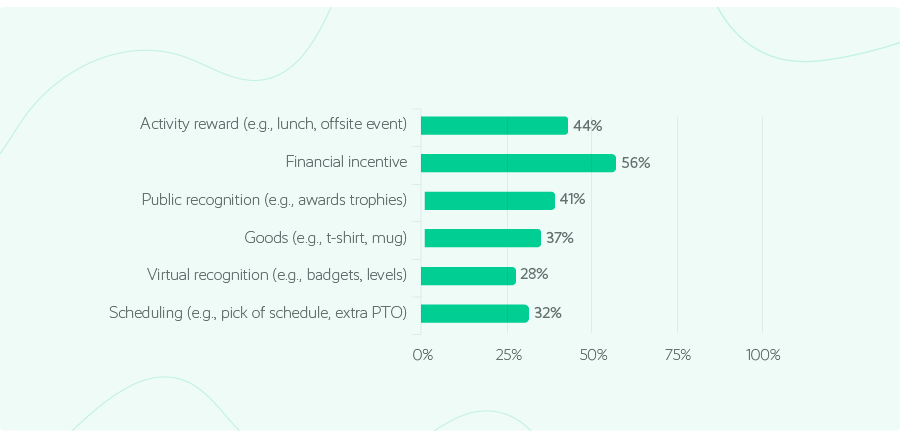
The right contact center scheduling software will help you take into account staff preferences for working times, days off, and desired channels (chat, phone, email, tickets, etc.) so you can give top employees and your most valuable agents the hours and days they’d most like to work.
Small gestures like this allow your employees to plan ahead in their personal lives. It goes a long way in helping customer support center staff maintain a happier life balance and enjoy life events outside their work time.

4. Allow Contact Center Staff To Self-Manage Leave and Shifts
I’ve touched on the theme of allowing customer service center employees to self-manage based on their actual preferences. I believe it’s one of the most important WFM scheduling tips for making the most of your contact center workforce and improving agent satisfaction. A happy employee is a loyal and motivated agent, and it’s better business to retain satisfied staff than incur the labor costs of re-hiring and training replacements.
For contact center administrators, providing autonomy on leave requests and shift swaps is a smart way to let staff know you have their interests in mind. It saves time for both you and your employees, optimizes performance, and it improves CX across every channel your support center uses to answer customer queries.
5. Keep a Pulse on Volume and Adherence with Intraday Management Solutions
This is where a solution like Playvox WFM adds real value to your entire contact center. Not only is it effective for creating a realistic schedule for your front-line employees, it also helps contact center supervisors and analysts ensure everyone is staying on track to deliver the highest service levels.
The most effective way to optimize contact center performance is adherence through real-time tracking. By using the Playvox WFM Work Summary page, you can see the actual tasks each employee is completing and how many cases/ tickets/chats/messages/ calls they’re completing throughout the day. A spreadsheet can’t give you that level of insight in real-time.
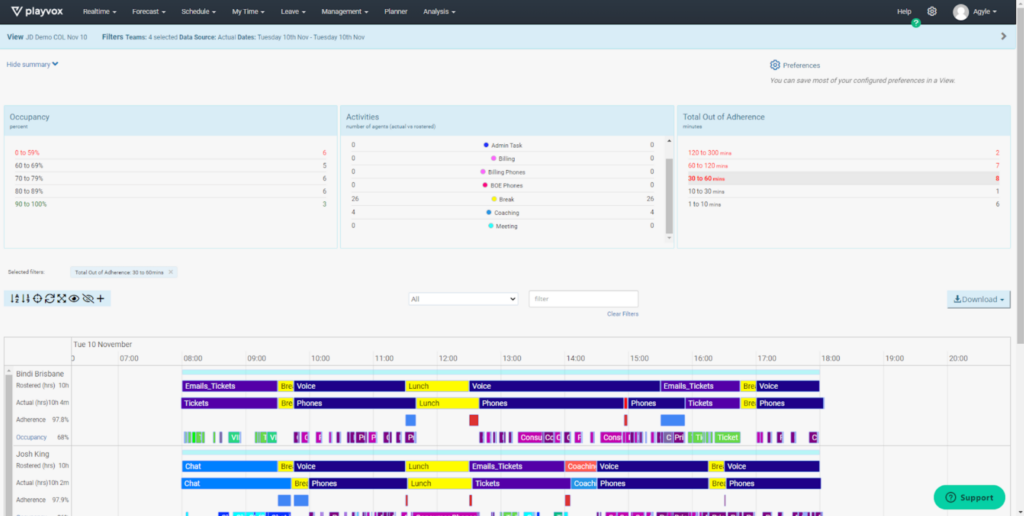
Related Article: Spreadsheets are to Workforce Management as Dial-Up is to the Internet
Playvox Can Help Make Scheduling A Positive Employee Experience
WFM scheduling plays a massive role in your CX center employees’ lives by defining their work day and considering their actual preferences. These WFM scheduling tips aren’t just about how you can get them to work harder for your customer service center, but also how you can schedule based on agent preferences and boost employee satisfaction, while also improving efficiency..
When not approached with considerable thought, scheduling can create a negative employee experience, and agent satisfaction deteriorates. This has troubling effects on your entire contact center and your organization’s bottom line. On the other hand, a happy agent has long-term and far-reaching effects.
Playvox WFM can help make life easier for contact center supervisors and the contact center agents they manage with a positive return on investment and improved employee satisfaction. That’s good news for CX, employee satisfaction, and your entire contact center.
Want to learn more? Our ebook, Workforce Management: Essentials for the Modern Contact Center, will help you select the right WFM software for your contact center for better CX and agent satisfaction. Or, contact us for a demo of the Playvox Workforce Management Software and Playvox Workforce Management Solutions today.